1. Upload 3D model:
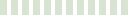
| Volume: |
 cm3
cm3 |
| Approx. weight: |
 g
g |
3D printing calculator
3. Internal Filling:
-
20-30%

-
50-60%

-
90-100%

4. Surface finish:
-
Rough

-
Medium

-
High

5. Scale:
File Unit:
Scale:
%
L × W × H:
×
×
cm
6.Final price: (I.V.A. incluido)
-
Interface explanation video
-
Additional information
∎ The recommended 3D file format for uploading to the calculator is STL , however it accepts other formats such as: obj, stp or step.
∎ The quantity of parts to buy can be established during the following purchase steps.
∎ If you want to upload several files at once, you can do so by grouping them in a .zip and uploading it to the calculator.
∎ If you have questions about whether the model can be printed without problem, check our Design guide or also ask us with no obligation.
∎ We offer different discounts for parts runs from + 10 units. Contact us for more information.
3D material comparison chart
| RESISTANCE | FLEXIBILITY | TEMPERATURE RESISTANCE |
DETAIL LEVEL | PRICE | TECHNOLOGY | |
|---|---|---|---|---|---|---|
| PLA | FDM | |||||
| ABS / ASA | FDM | |||||
| PETG | FDM | |||||
| FLEXIBLE | FDM | |||||
| HARD RESIN | SLA | |||||
| NYLON PA12 | SLS |
* Values are from 1 to 5, with 1 being the lowest and 5 the highest.




